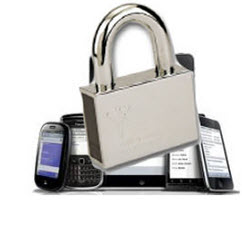One challenge of comprehensive, unified security is the complexity of it. Herding cats comes to mind. There are all those endpoints — multifunction printers (MFPs), mobile and networked devices, documents, and the users themselves. It’s possible to monitor all those things, but taking it silo by silo doesn’t help. The true value comes from unified security management across endpoints, networks and data. It requires a layered approach spanning:
- Data / IP
- Applications / documents
- Devices
- Users
- Policies / regulations / processes
The ever-morphing world of cybersecurity creates enough complexity and uncertainty as it is, without factoring in all the layers and processes typically found inside organizations. You have little control over outside threats; at least you can control how you manage internally, and businesses benefit when providers come together to simplify security without sacrificing coverage.
Consider the unique partnership between McAfee and Xerox multifunction printers, for example, Many Xerox MFPs use McAfee whitelisting technology and fully integrate with McAfee ePolicy Orchestrator® (ePO) security management software. McAfee whitelisting technology constantly monitors and automatically protects device endpoints against malware attacks. The ePO tool makes risk and compliance management easier through immediate insight and faster response across endpoints, networks, data and compliance solutions.
Proactive Security for Network Printing
Security demands a comprehensive, proactive approach when it comes to networked printing. MFPs face unique security threats like running multiple protocols over several ports, using embedded web servers and temporarily storing sensitive data related to print, scan, copy and fax transactions. The “cat herding” gets easier when printers can be brought under the ePO umbrella, as can many devices with Xerox ConnectKey technology.
“Printers and smart multifunction devices have the potential to introduce threats to the network, and security must be addressed proactively. McAfee is proud to embed our technology into Xerox devices as a standard capability to protect against even the most advanced adversaries,” said McAfee lead scientist and principal engineer, Christiaan Beek, at the McAfee MPOWER Cybersecurity Summit. This includes protection against unauthorized users, malicious acts and even polymorphic zero-day attacks.
Real-time Monitor Improves Intrusion Protection
McAfee technology improves intrusion protection and reduces threats through real-time monitoring and automatic email notifications. A configurable console interfaces at a single point of contact with each software program. Drag-and-drop dashboards present intelligence from data, mobile devices and network endpoints.
According to McAfee, companies that use ePO software to manage their security systems save time, money and human resources. The tool makes it easier to configure, monitor and publish reports about threats, attacks and protection status.
Include Multifunction Printers in Unified Security Management
When unified security management includes your printers, keep in mind that their capabilities differ from one brand to another. “The modern printer is a far different creature from the monoliths of the past or even the devices of last year. Smart printers have become high-value targets for attackers looking for network-connected devices to compromise,” said Eric Vanderburg, security industry expert, consultant and author of Security Thinking Cap. He also participated in the McAfee MPOWER Cybersecurity Summit.
McAfee Embedded Control is available for products based on ConnectKey technology, including Xerox AltaLink® MFPs. In addition, businesses using McAfee ePO can download free Xerox MFP ePO extensions to gain greater central visibility into networked MFPs. The Xerox MFP Extension provides embedded queries, and users can create, automate, export and distribute actionable reports. Other capabilities include:
- A view of over 50 security configuration attributes and their current settings to ensure compliance
- Knowledge of whether device firmware is current or not
- The ability to upload device firmware into ePO to upgrade just one or hundreds of Xerox devices
- Dynamic list of UDP and TCP/IP open ports to ensure only required ports are open
“Xerox has always taken data and device protection seriously and is ensuring its printer security is comparable with that of other enterprise computing systems,” said Eric Vanderburg.
Be proactive about comprehensive security management. Start with a conversation with your team about endpoints and security using this discussion guide and checklists.