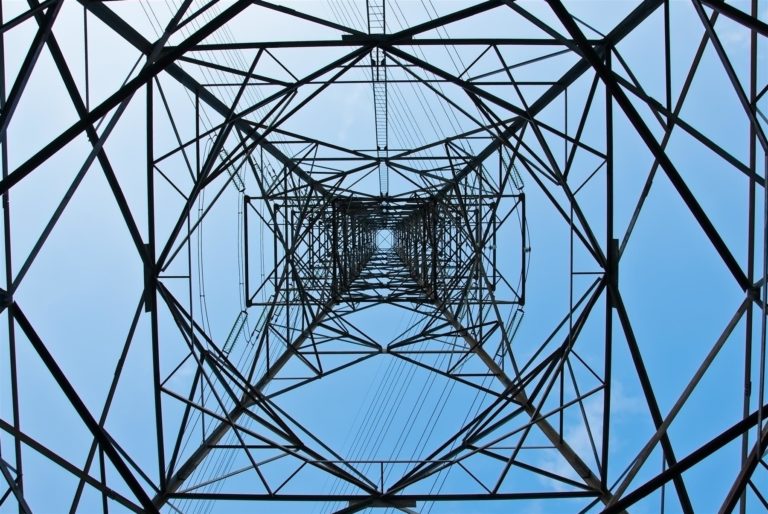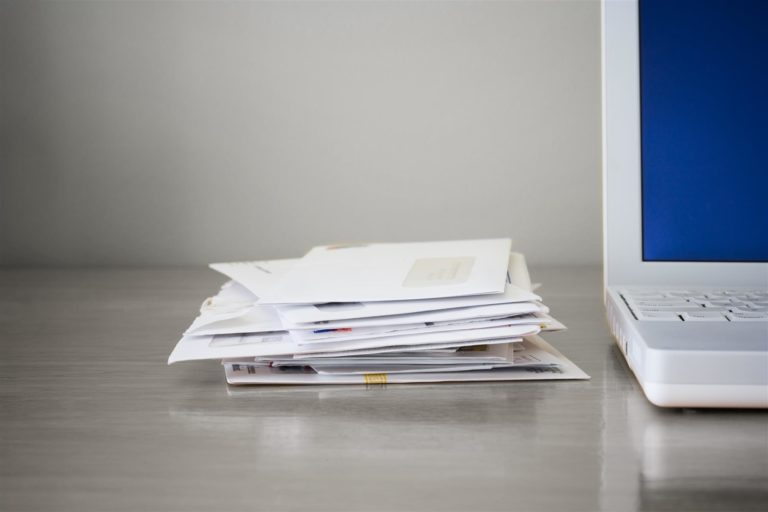Once you start streamlining and digitizing business processes, there’s no going back, and why should you? IT teams, department leaders and others routinely shift and tweak workplace ecosystems to take advantage of new digital capabilities. The latest enhancements like document workflow apps make labor-intense, time-consuming jobs easier and lead to new twists on traditional ways of working.
Since this piece first published, “Digitize Your Business Processes with Document Workflow Apps,” workplace productivity has advanced in useful ways. This short story illustrates some of the directions process digitization can take.
The Morrell Group provides full-service automation controls design and engineering services. The company saved 25 percent by automating its product distribution process with the Sign Me app, built by MidAmerica Technology for Xerox ConnectKey multifunction devices. As part of the transition, the Morrell Group uncovered pain points lurking in paper processes, and the information helped steer the transition from inefficient, error-prone workflows to streamlined, productive digital processes. The app brings digitization to the document-laden process. “Sign Me is a breakthrough app that has greatly improved our business – we’ve gained efficiencies that impact our bottom line,” said David Hajciar, operations manager, Morrell Group.
Digitize Document Workflow Using Workplace Assistants
Today’s workplace has evolved beyond the ability of any single machine to fulfill the document needs and productivity demands of the modern, mobile, always-connected workforce. We’ve stopped thinking about printers as standalone, task-specific workhorses, and now demand they be more up-to-date, useful—and useable—solutions. It’s not a machine. It’s a smart workplace assistant.

Xerox® ConnectKey® Technology offers control over printers and multifunction printers in your network. You’ll gain more cost management, reduce strain on IT resources, and improve overall workflow performance. Among other things, ConnectKey tools allow you to:
- Set job limits
- Monitor usage
- Perform backup and restoration
ConnectKey-enabled printers operate as part of a productivity-seeking ecosystem that:
- Brings your devices together
- Allows intuitive user experience
- Provides mobile and cloud connectivity
- Addresses security
Streamlining Business Processes
This news release talks about the pairing of the “proven strength of ConnectKey technology” with managed print services (MPS). This relationship contributed to Xerox’s leadership position in the recent Quocirca Managed Print Services Market Landscape Report.
Xerox’s ConnectKey technology links the physical and digital worlds and transforms traditional printing devices into intelligent, connected workplace assistants that address the needs of the modern workplace. The portfolio’s personalized automated workflows, one-touch access to the cloud, mobile readiness, tailored apps and multi-layered secured features help improve user productivity, efficiency and information security.
With these capabilities, your teams can do more than print, scan or copy. They can connect like never before, and in other recent news, organizations learned how smart devices now connect employees to popular platforms like Salesforce, QuickBooks Online and Concur. New apps for Xerox ConnectKey devices streamline business processes like these:
- Accounting
- Invoicing
- Customer relationship management
New Apps Make Old Work Easier
With ConnectKey, smart multifunction printers become launching pads for many useful apps:
- Xerox Connect App for Salesforce: access Salesforce Customer Relationship Management right at the multifunction printer (MFP). Upload and share sales management information to client folders by scanning the documents directly into Salesforce.
- Xerox Audio Documents App: securely transform hardcopy into audio files, so commuters, multitaskers or audio enthusiasts can listen on the go or when reading isn’t an option.
- Xerox Connect App for QuickBooks Online: enjoy hassle-free expense reimbursement with multi-receipt scanning. Receipt data gets extracted into an expense report and submitted, with notifications sent to reviewers for approval.
- Xerox Forms Manager App: simplifies management of multiple forms while reducing paper-based filing risks. With intelligent routing capabilities via embedded QR codes, scanned forms are automatically routed to the appropriate email address.
Consistent = Familiar = Productive
ConnectKey-enabled devices connect with each other, and common functions work similarly on every machine, so users learn apps just once and apply them fleet-wide. Swipe, tap and pinch your way through simplified workflows on a large, colorful, tablet-like screen. When workflow travels across a ConnectKey-enriched fleet, the user experience is always consistent—regardless of model, and nothing encourages productivity like a familiar process.
Your Business. Your Process. You’re Welcome.
Flexible ConnectKey technology allows you to customize interfaces for the apps you use most. Set up processes to move documents faster with your own specific one-touch workflows to or from cloud or network locations. ConnectKey is based on open systems architecture, making even more customization possible for specialized workflows. Installation wizards streamline setup, keeping that job off the IT to-do list.
Download apps directly from the Xerox App Gallery, then customize your interface to keep the most-used apps front and center. It’s a completely new—and yet entirely familiar—way to power through complex workflows and common tasks.