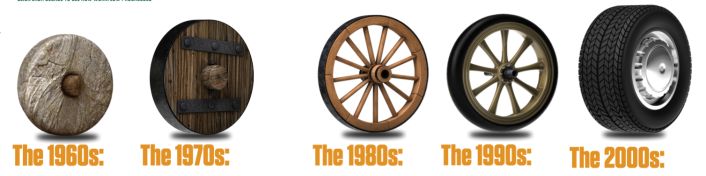The webinar, “Documents, Compliance and Apps: Do You Know Enough to Avoid Risk?” tackles interesting questions about adding apps, justifying apps, building them, app adoption and more. The bonus ideas in this blog were captured during the recorded webinar Q/A session. To watch the full program, you can always view it on demand and see bios of the compliance experts who shared their knowledge: Josh Justice (JJ), Paul Miller (PM) and Janice Reece (JR).
Today’s blog post #1 tackles three questions related to building apps for document workflow.
- Question 1: How long does it take to build a custom app?
- Question 2: How many steps can you include in app workflow?
- Question 3: How is the role of paper in compliance changing?
Blog post #2 covers three questions about maximizing the value of app workflow. Watch for this one next week.
- Question 4. How do you get people to use apps consistently?
- Question 5: What metrics can you capture from app workflows?
- Question 6. How can you track financial savings from using apps in a particular workflow?
Question 1: How long does it take to build a custom app?
JJ: It depends. We look at the workflow and the process from every angle and the different systems that the app interacts with. We try to keep things as simple as possible. We’re not talking months or years to build this. Many times after we understand the issue they’re looking to solve, there’s already an app available, but in most cases we’re talking just weeks to build.
PM: That’s great to hear. I know people are intimidated. Too often businesses have had an experience of doing a software implementation, and it sounds great, but by the time you customize it and get people’s behavior to change to utilize it, it does extend a lot further than they would like.
JR: The biggest change now is the tremendous difference between software development and app development. I think the whole app process means a much faster time to execution and an easier way to solve small problems in a significant way.
PM: In a more targeted way as well.
Question 2: How many steps can you build into an app workflow?
JJ: Not to copy from my last answer, but it’s almost limitless. We can interact with as many programs as we need to, or pull from different databases, or send to different destinations, and do it all at once with an app. You can really simplify complex workflows with apps. We always try to make it as simple as possible.
JR: Try not to eat the elephant all at once. Focus first on what’s going to bring you the most value for maybe the minimal viable product. Or what is the minimal viable opportunity that enhances what it is you’re doing and why you want to do it, and then build on it from there.
Question 3: How is the role of paper in compliance changing?
JR: There’s still a role for paper in certain aspects, but I think — especially when we’re talking about some of the things that we’re describing here — things are moving to a much more digital process. So, if you have that framework around what it is you’re doing with the information and how you’re managing that, then the apps actually help drive more of the digital process. This is the digital transformation that we’re all experiencing no matter what industry you’re in.
JJ: From what we see, too, paper will still be around in many processes, but it’s how that data is transmitted, much like Janice said. That’s what we see changing — the apps and solutions we have available.
Watch this blog for “Part 2: 6 Common Questions About Using Workflow Apps for Digital Business and Compliance.” In the meantime, learn how to use apps to build a compliant, digital business in this webinar: “Webinar: Documents, Compliance and Apps: Do You Know Enough to Avoid Risk?” now available on demand.