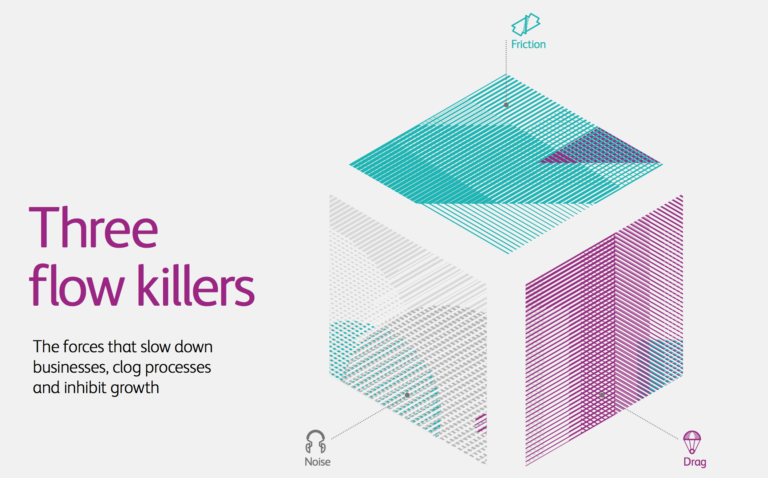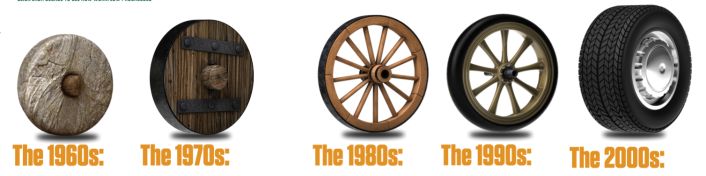Guest post by Edd Nicklin, Director, Tipac Ltd. This blog originally appeared on the Tipac blog.
Making The Transition From Paper To Digital
As businesses start to move into more advanced ways of operating, you may start to question the efficiency and security of your current paper workflow patterns. More and more businesses are now turning to digital workflows as way of reducing the struggles of dealing with endlessly increasing amounts of files, paper, data and devices. But how do you go about transforming your paper workflows into a hybrid digital process that works for everyone?
Stage 1: Document Your Current Workflow
Your first step should be to document and evaluate how your workflows perform at the moment. What types of documents are being sent for signatures and how many approvals do they need along the way? How many people will need access to these documents from different locations and at different times, and how will your deliver them to all of the involved parties? Document all of the current steps and map out your process in a workflow diagram. For example, three copies of the same contract might be sent to three separate people to approve before they are sent on to the customer. The loss of any one of these copies will result in considerable delays in your workflow, so this should be noted.
Stage 2: Map Out Your Ideal Digital Workflow
Once you have documented and mapped out your paper workflow, you now have the chance to optimize it when designing your new digital workflow. Here you can remove any redundancies in the process, streamline any approval processes and ensure against document loss or corruption. You can replace multiple paper copies of documents with a single digital contract, implement digital signatures or gather together approvals and signatures in one place. For example, a single electronic contract can be hosted in an e-sign portal, where each signatory can access it and sign it in their own time. Once all of the signatures are there, the document can then be sent to the customer to sign electronically and send back.
Stage 3: Migrate Documents From Paper To Digital Format
This is where a lot of the time investment in moving from paper to digital comes in. Now you have a clear idea of your existing and new workflows, you will need to migrate your existing paper documents into a new digital format. While doing this there are two factors you need to bear in mind: data quality and user experience.
Manual data entry might be laborious, but it is also a great opportunity to improve the quality of your data by updating and clearing up errors on paper forms that can cause complications to your processes. Common issues include required fields being left incomplete, incorrect information put into fields, information being put into the wrong fields and unclear date formats. When transitioning to digital workflows, you have the opportunity to eliminate these issues. By understanding the biggest data entry pitfalls of your forms, you can use digital tools during form creation to minimize those issues.
Another key factor in any digital documentation is user satisfaction. Paper forms are often an exercise in necessity, containing only the essential information with no flourishes or unnecessary information. Digital forms no longer need to be space-saving, so now you can reassess the information you are gathering and update your forms to reflect this change. You can reorganize the sections of your existing contracts into a logical flow, adjust fonts and sizes to allow for ease of reading, and add color and branding to each document to reinforce your company identity. You can consider using digital tools such as Tooltips to help users fill in the forms correctly. Digital forms also allow you to convert to PDF format, the global standard in document portability and accessibility. The key thing to bear in mind here is that the contract is often the last thing your customers see before a purchase and the first thing they see after, so make it a positive experience.
Stage 4: Test!
When you’re ready to deploy your new digital workflow, it’s important to perform some basic testing. This helps you make sure that the internal and external elements of your workflow operate correctly. Select a small group of internal and trusted external users to test your new processes and ensure you collect feedback at all stages. This will help you make critical adjustments and fix any bugs before you roll the process out company wide. By taking the time to define and critique your current paper processes, you are able to create the perfect bespoke digital workflow that will work for you. Off-the-shelf digital workflow solutions can be a good starting point, but every company is different, and so their workflow requirements will be unique. These four steps we have talked about are part of a long process, which a workflow specialist will be able to guide you through to create your own digital process.
Subscribe to Enterprise Matters to make sure you don’t miss future articles about the transition from paper to digital workflows. To download a copy of the original blog by Edd Nicklin and find other useful content, click here.