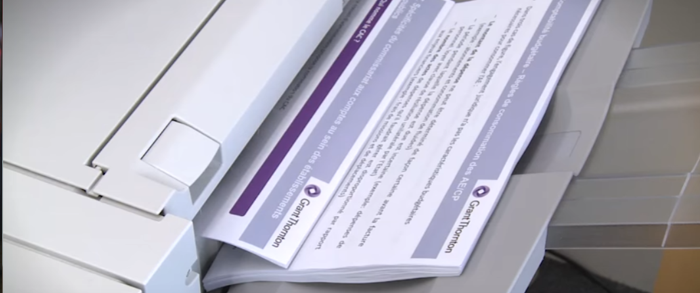Guest post by Brian Redfield, Senior Director, Global Solution Design, Managed Document Services, Global Delivery
Why is continuous device monitoring important? How does this impact your world? Assets that are down or missing aren’t providing value. Many devices today are used for more than just printing. Workflow automation in many cases relies on an asset being up and running. If an employee can’t scan a form or application into digital workflow, that work stops. That business process – and maybe a customer relationship – stalls.
If your service provider doesn’t know where your print and MFP assets are, then who does? When selecting a managed print services (MPS) vendor, it is imperative that your service provider has the appropriate process in place to maintain connectivity with your assets. What happens when an output device moves to a new floor? What happens when it gets turned off? These are questions your service provider should be able to answer.
What Good Fleet Monitoring Involves
A competent MPS provider has processes in place to account for the many scenarios that could cause a device to be unexpectedly missing or unmanaged. These include a device being moved to a new floor or building, losing network connectivity or simply being switched off.
Your statement of work (SOW) needs to explicitly account for these scenarios to ensure you get the most out of your assets. Even a simple “move, add, change” process will go a long way. If a service provider is vague in this area, it typically means they lack a process or don’t feel it’s of importance. Consider this a red flag. The location and status of an asset should be critical information for any service provider who understands fleet management.
Keep in Touch with Your MFPs
Keeping a continuous eye on the enterprise fleet is the duty of your MPS provider. It’s imperative that they have the right processes and tools in place to maintain constant connectivity, so devices stay up and running and available for the end customer. Not only should your partner stay in contact with each device for “health” reasons, they must know where devices are physically located to avoid service or billing issues.
Losing network connectivity can result in:
- A device running out of a consumable, since it can’t be proactively managed
- Inaccurate or missing billing for a device, due to lack of meter volume
The lack of the specific device location can result in:
- Technicians dispatched to the wrong site.
- Billing issues based on tax implications of a given state, country or province.
- Consumables delivered to the wrong location, eventually leading to a device running out of supplies and downtime.
Getting Devices Back on Track
Understanding why a device went offline is half the battle. Someone also has to fix the problem. For each scenario, ask your MPS provider if they have a documented process to alleviate the situation. Here are some examples:
- The device has been turned off.
- Contact someone onsite at the customer account to ask if the device is powered off.
- This could be an onsite associate or a key customer contact assigned to the device.
- The device has been moved to another floor or building.
- A robust Move/Add/Change/Dispose (MACD) process maintains the integrity of the fleet.
- Both the customer and service provider must adhere to this process and understand the impact of not following it.
- The network configuration on the device has changed.
- As part of any change management process, the resulting “change” must be reviewed to account for any impact to device monitoring.
- There is a problem on the network impacting connectivity.
- Your provider should have a relationship with the IT group to escalate issues involving infrastructure.
The next time you have a conversation with your MPS provider, ask about their approach to continuous device monitoring. Use the practices and policies described here to evaluate their response.