How many times do your employees still use printers and scanners for documents? Think of applications from customers, contracts from agents, invoices from vendors, forms from employees — you name it. Every day, someone needs to scan something or make a copy. Multifunction printers still have a job in the modern office, and that job is called “workplace assistant.”
A workplace assistant can take better care of documents and help with scanning, onboarding, client servicing, deal closing, account opening – tasks you can automate with an app and an MFP. This extra set of hands scans and accepts documents and routes them to the right workflows. The endpoint becomes the starting point for digital transformation. That’s right. Digital transformation can begin with your MFP!
Digitization Starts with the App
How many manual touches does it take to get work done? And how many can you hand off to your W.A. (workplace assistant, that is)? It starts with the app. Ready‑to‑use apps tackle specific, familiar problems. “Looking at apps in the overall solutions continuum, within the document realm, you have software solutions, fax solutions, print management solutions. It’s very broad and less targeted,” explains Paul Miller, Xerox solutions and apps expert.
In many cases, apps already exist for what you might want to do, but how and where do you find them? You could start at the Xerox App Gallery to see apps that are currently available and updated on a regular basis. Many multifunction printers have app galleries on board, too. Also talk to your Xerox provider, because they have visibility to apps that may not be accessible right on the gallery.
Custom Apps for Complex or Unique Document Workflows
There are excellent off-the-shelf and ready-to-use apps that take manual steps out of document management, but if you need something complex or unique, you can do that with custom apps.
“It’s great that everyone is thinking about how to improve their workflow,” says Josh Justice, President of award-winning solutions provider, Just-Tech. “On average, with about 90% of the requests we get, we can tell the customer they can already do it, either from a solution that’s on the multifunction printer or from an existing app. But again, it’s good they’re thinking about how to save time, how to eliminate steps and streamline processes. If you’ve already gone through efficiencies, where will other reductions come from? Eliminating manual steps from workflow does that.”
How to Work with a Custom App Developer
The custom app developer will start by working with you to define a Statement of Work using a Workflow Mapping Tool to create the app. “Developers really like that tool, because it allows you just to look at the process from all angles as you dive in to improve it,” notes Josh Justice.
The SOW and workflow mapping process cover topics like these:
- How does this document come into the organization or department, and what do I have to do with it?
- What are the steps in the current workflow?
- Who touches the workflow and documents?
- Which steps we can eliminate with an app?
- What steps we can automate?
- Is the app only on the multifunction printer or does it interface with different programs, servers, or cloud programs?
- What programs need to interact with this app?
“These processes can be complex, and when people evaluate what kind of workplace assistant or printer technology they need, they don’t always take all of these processes into account,” explains Paul Miller. “These apps encourage that curiosity to look, and open up the possibility to really create efficiencies.”
Ready for more efficiency? Ready to make work easier for your teams? Watch this webinar to learn more about digitizing your business with apps and MFPs.

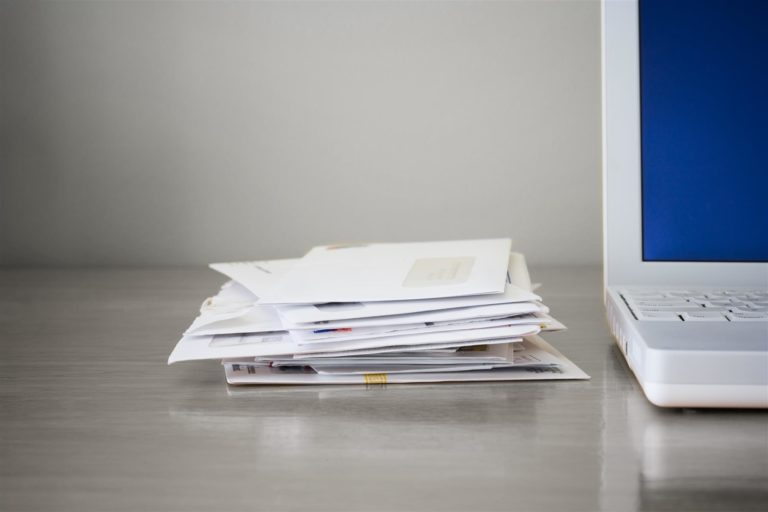
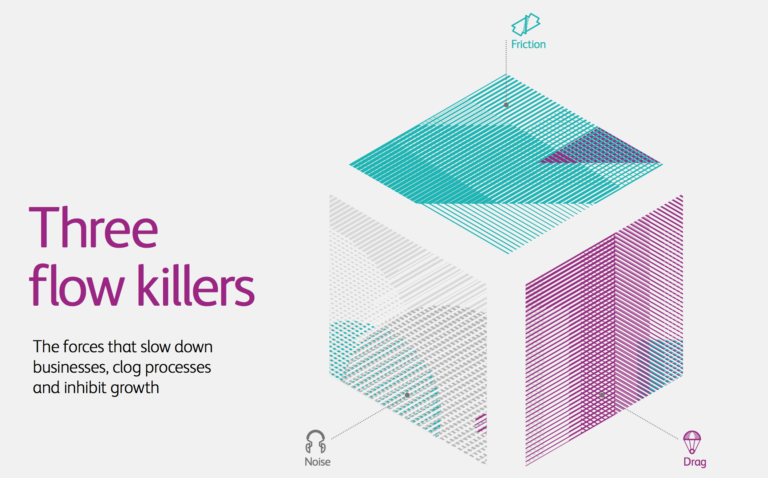

sir. I need a job for photocopy machine service
My worked experience last 12year. I am presently working in riso digital duplicator machine service.
Thanks
Regards.