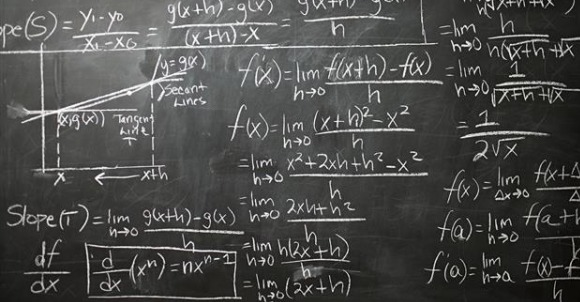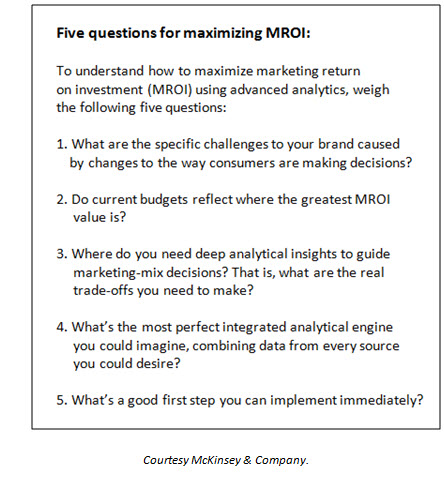Guest post by Ian Birch, Consulting Services Director, NewField IT, A Xerox Company
As your organization moves through the various levels of MPS maturity, analytics is right there with you. The analytics continuum helps capture ever-increasing MPS value through cost savings, sustainability, security, mobility, productivity and insight.
How well does your organization understand the component parts of the analytics continuum? Use these definitions to better understand the different types of MPS analytics and how they help you wherever you are in your MPS journey.
1. Maturity Analytics
Maturity Analytics determines the current state of your MPS engagement against your core business values and then benchmarks your organization against industry peers. Using standard questions, the exercise measures current MPS maturity and identifies opportunities for improvement. A future state is then defined with an associated road map.
Here’s an example. Using Maturity Analytics, we determined one client in the Finance Sector had reasonable levels of maturity across cost savings, sustainability, security, mobility, productivity and insight. However, by using industry benchmarking, the client identified two areas for more intense focus, as it was clear that they were less mature in these areas than some of their core competitors. The focus areas were to reduce the cost of their print environment and automate the asset financing process.
2. Device Analytics
Device Analytics captures volume, financial and environmental impact data about your printer fleet. Current-state data is visible in CompleteView Pro, where we identify conditions like device underutilization or areas of the business that are spending too much on color printing. From this fact-based information, we design an optimized future state that delivers value like reduced TCO or more sustainable printing practices.
For example, by comparing current and future state situations for the Finance Sector client previously mentioned, device optimization helped achieve a 60% rationalization in their print fleet.
3. User Analytics
User Analytics drills down to the level of individual print jobs. Behavior patterns and anomalies are revealed through data collected from various print management systems, including Equitrac, SafeCom, PrintAudit, PaperCut and YSoft SafeQ. When you know how, what, when and where users print, it’s easier to identify unusual or inefficient printing.
User Analytics doesn’t just detect problems, but more importantly, it spots potential areas of opportunity within your business. In one case, we discovered a single user was responsible for printing 25% of the color print volume across the customer’s site, the equivalent of 62,000 color pages per year! Even more striking was that through more detailed analytics, we found that this department had no requirement for color printing. Both the user’s default settings and print device were generating this level of color print. This was a great find, and more importantly, a simple opportunity for improvement that resulted in significant cost reductions.
4. Document Analytics
Document Analytics captures data about the behaviors behind the printing. We probe the processes contributing to a specific print behavior, along with reasons for printing and the fate of documents, whether stored, shredded or shared. This step on the analytics continuum reveals why users print and identifies processes with lots of touch points, often a flag for an inefficient workflow. Processes with high opportunity scores can be targeted for an in-depth Process Analytics study.
In one organization, a Document Analytics study revealed that 40% of the print volume was generated as part of the “daily invoicing” process. Of this output, 70% was generated to be read, while the other 30% was shared, and half of these pages were discarded. This kind of insight leads to an opportunity for big process improvements.
5. Process Analytics
Process Analytics creates the business case for digital change. This stage maps the current state process on a step-by-step basis and identifies inefficiencies. Each step is mapped using Asset DB Workflow, which captures data about:
- Specific process activity
- Owners of each step
- Time and costs associated with each step
- Documents and systems in use
- Value created at each step
Data is visible in CompleteView Process Analytics, making it easy to compare current and future states, as well comparing the typical process path along with exceptions. This detailed understanding makes it possible to define and map the future state process and create a business case for change.
In one organization, a number of inefficiencies were identified using Process Analytics, and an optimized future state was designed, which reduced time spent by all groups by more than 70%. This was achieved by automating the most inefficient steps of the process.
Each analytics component across the continuum is related and contributes both individually and collectively to the overall value of Next Gen MPS. Wherever you are on your MPS journey, don’t ignore the value of analytics. Learn more in this new ebook on analytics.