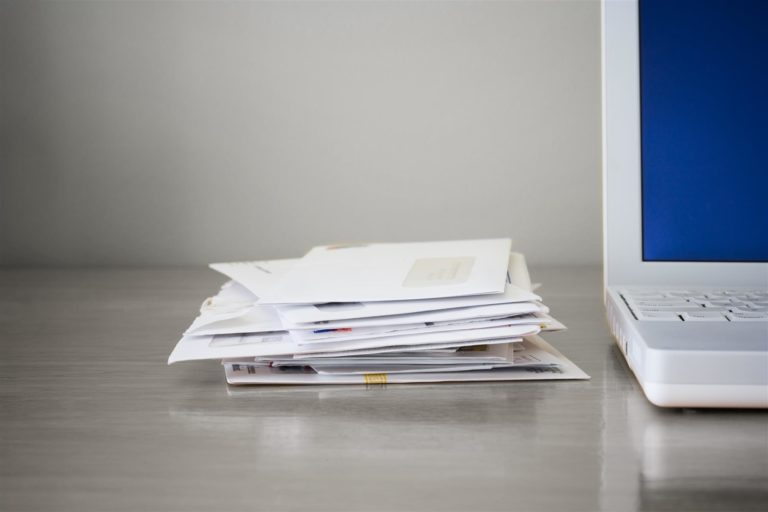Guest post by Wouter Koelewijn, Chief Product Officer and Scanning Division Managing Director, Y Soft. With a deep background in document capture, Wouter is passionate about designing elegant productivity solutions.
We all recognize email overload as a major cause of lost productivity, but it can be avoided by automated scan workflows.
Data from the Email Statistics Report by the Radicati Group indicate that approximately 269 billion emails are sent a day, an average of almost 2.4 million every second. Workers spend an average of 3.3 hours every weekday dealing with emails, according to Adobe.
With so much inbox noise, why raise the volume by adding scanned documents to the mix? Not to mention the bloat this brings to email storage costs.
Let’s Get Digital – Automate Your Scans
While scan-to-email is a positive step toward digitization – and perfectly fine for one-off scans, much of today’s office scanning involves repetitive processes. Think about the paper-based processes in finance and human resources departments alone, for example.
Automated scan workflows take email out of the equation for many routine processes, resulting in greater productivity. There are other benefits of automated scans:
- Greater security
- Document management accuracy
- Process consistency
- Less strain on email systems
When the Digital Process = Inefficiency
The assumption that scanning to email is a form of digitization and thus an improvement may lead organizations to continue carrying the burden of unnecessary manual steps, email traffic and storage. As a consequence, they miss out on the full benefits of digital transformation.
Thinking of automated scan technology without making it contribute to a holistic process is a recipe for inefficiency. A solution that automates an end-to-end process currently dependent on paper-based tasks improves both efficiency and productivity.
Automate the Entire Scanning Process
Automating the end-to-end scan process is easily achieved with workflow automation. Documents are automatically processed, named and delivered with just one menu button on the multifunction printer. Behind the scenes, a lot happens without manual involvement:
- Sophisticated processing
- File naming
- Redaction
- Barcode recognition
- Optical character recognition
Scanning workflow automation can be applied to ensure digital documents are consistently created, named and securely delivered to a pre-defined destination.
Automate Scan Workflows for a Kinder Email Inbox
Digital workflows are kinder to your inbox and provide many productivity and security benefits:
- Reduced email traffic = less strain on servers
- Less email storage required = saving money and resources
- Documents securely stored in digital repositories = compliance and security measures enforced
- Automated naming conventions = easier to locate files so resources are more efficient
- Faster search and retrieve = digital files are text-indexed and can be found using keywords
Additionally, manual steps of scan-to-email get eliminated, along with errors that may occur at any of those manual points. It’s a much kinder user experience at the input device and at the inbox.
All of this is achieved without use of email, reducing the burden of email storage costs and a reliance on email to get work done. By not using email to deliver scan documents, digital workflows remove the need for additional email storage and management.
Time to Take Back Control
By using the right automated scan workflow solution, employees can be more productive, and you can take back control of the humble email system. Instead, you’ll make scanning workflow automation a champion of productivity and efficiency.