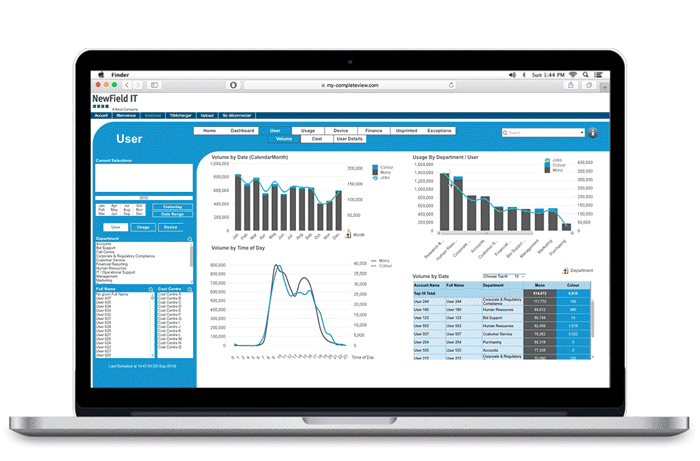Guest post by Pavan Gourisetty, Sr. Product Line Manager – DocuShare and Solutions
Enterprise content management (ECM) helps organizations meet their information management needs and improves countless business processes: vendor contracts, accounts payable, employee records, loan applications and more. One way to differentiate ECM offerings is to look at how much they focus on delivering a superior user experience.
When you evaluate ECM systems, look for those that are comprehensive and yet deliver very strong user focus. Functional ECM capabilities like these drive overall organizational agility and productivity:
1. Integrates well other line of business applications, delivering value to knowledge workers
2. Technology designed to enhance user adoption
3. Personalized for daily use
4. Includes document routing capability
Let’s look at each of these a little more closely:
1. Integrates with other systems workers use everyday
Complex enterprise applications lack organic integration capabilities and often require expensive investments to have them talk to each other. From the user perspective, these information silos might as well be brick walls. If someone needs information about a specific contract or customer, they must log into a payments processing system or CRM or other tool or database to get all the information they need. Every system has some sort of element to share and relevance to the job at hand. It could be an employee record, customer contract or a paid invoice. The solution shouldn’t add ECM as yet another information silo. Instead, applications must ideally connect with one click, so documents and images from a variety of business applications can be accessed within the context of a third-party application.
User-centric ECM takes this approach through better connections with other systems in the enterprise ecosystem. A user-centric ECM supports all systems and provides users with a one-look view. When ECM connects easily with back-end enterprise resources planning, CRM and other applications, users benefit.
2. Technology designed to enhance user adoption
Integrating your ECM system shouldn’t require extensive setup, with months of adjustments before users actually get their hands on it. Some vendors make their software overly complex, then tack on professional services to get it working. User-centric ECM solutions are easier and simpler to install, so employees get the tools faster.
It’s true that the more steps in a workflow, the harder it can be to automate, but the bigger the payoff. Processes like loan applications have many rules for each step and to automate, developers must think through the processes and decisions at each stage. Use of business process management (BPM) is often needed.
User-centric ECM like the new Xerox DocuShare 7.0 platform supports a full suite of BPM capabilities. This makes the ECM technology more useful, from simplistic use cases of routing to the most complex multistep processes. Users benefit from learning just one tool for multiple processes.
3. Personalized for daily use
Knowledge workers struggle to organize their workflow to their particular documents and jobs. They must work harder when they use rigid processes that lack agility or flexibility, or don’t reflect the needs of the task.
User-focused ECM is designed to let business users actually set up their workflows in the most functional way. It can be done quickly without enlisting an army of programmers. A user-centric ECM platform such as Xerox DocuShare is designed for fast set up and for handling a wide range of user needs from the start.
The platform works with employees, instead of making them compromise their needs to use the system. To further improve the user experience, user-centric ECM systems must create a suitable environment for the way they prefer to work:
- Personalize tool to their work style
- Organize content views
- Customize with branding and graphics
- Access the responsive UI across desktops, tablets, phones
- Benefit from cloud-ready access
4. Includes document routing capability
User-centric ECM strips out manual handoffs and unstructured connections at every opportunity. From the most trivial tasks to the most complex, they’re easily performed and don’t take as much time as before. Some avoidable manual interactions can be replaced by intelligent routing enabled by scanning.
User-friendly ECM offers intuitive, automated content rules, so workers themselves can create one-step scan-to-workflow, either on premise or in the cloud, to streamline and automate processes. Productivity improves when employees don’t have to provide requirements to IT and wait for their routing to be developed. Organizations can also search for data at the point of scan to speed data recovery.
Other steps that still require human involvement are much improved in a user-centric approach. Web drag-and-drop simplifies uploading and downloading files, images and documents. Users can immediately upload, download and distribute content for collaboration and productivity. Multiple files can be instantly downloaded to zip files to archive or share. Tablet-friendly buttons mirror the user’s personal device experience for immediate productivity improvement.
User-centric ECM makes it easier, less expensive and faster for people to do their jobs. It focuses on usability and shaves time and remove steps from everyday processes. The result is that work goes more smoothly for users who have jobs to do and customers to help.
Learn more about Xerox DocuShare 7.0 and find out if user-centric ECM makes sense for your organization.